Countermeasures for Wandering in Nursing Homes: Human Detection Technology Using Depth Sensor Cameras and Skeletal Detection
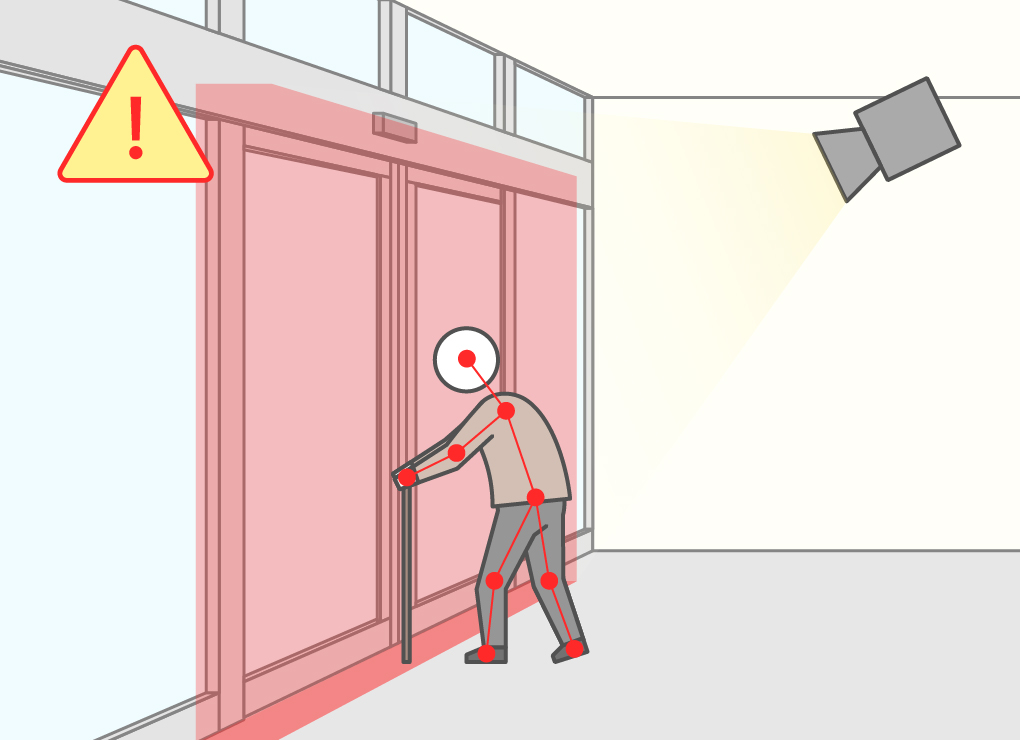
In nursing homes, residents may wander, and if they leave the facility, it can lead to serious issues such as becoming missing or accidents. This technology uses a depth sensor camera to make three-dimensional judgments and detects people entering designated areas (such as exits) through skeletal detection. Additionally, the skeletal detection allows for judgment of specific body parts, enabling settings tailored to different situations. For example, it can be set to detect a foot placed on a window frame when attempting to climb out, but not the hand
What Can Be Solved
- We want to detect actions that could lead to serious incidents, such as wandering
- With existing software’s two-dimensional detection, installation is difficult due to location constraints
Use Cases
-
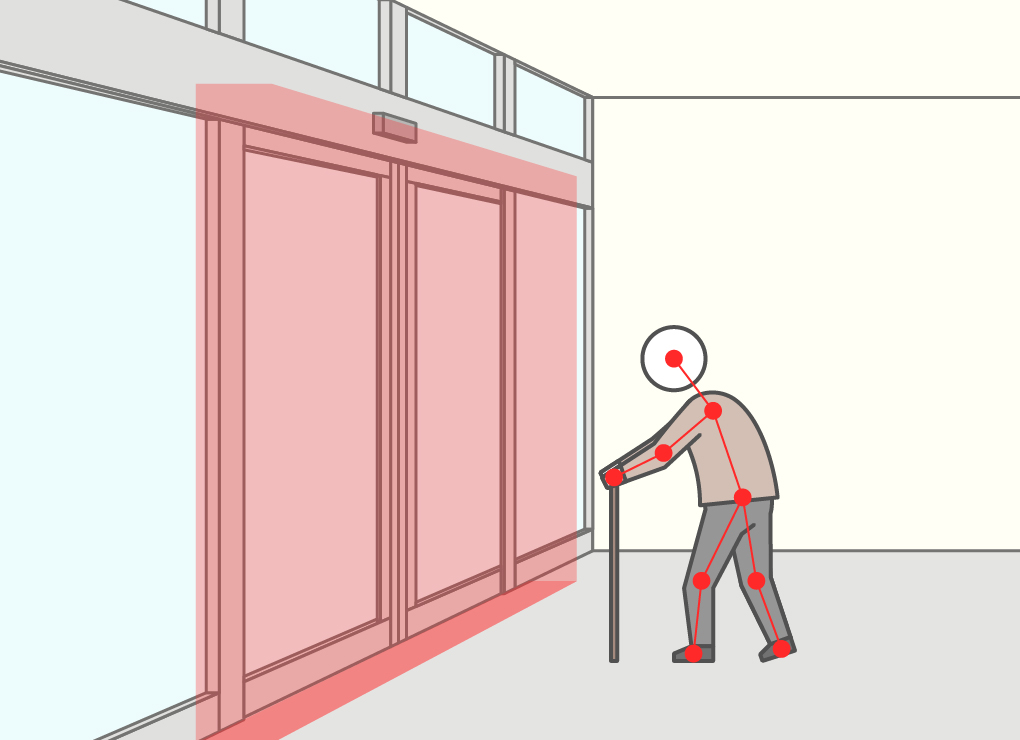
Detection of users attempting to pass through an entrance or exit.
It detects when a part of the body enters the detection area set at the entrance or exit.
-
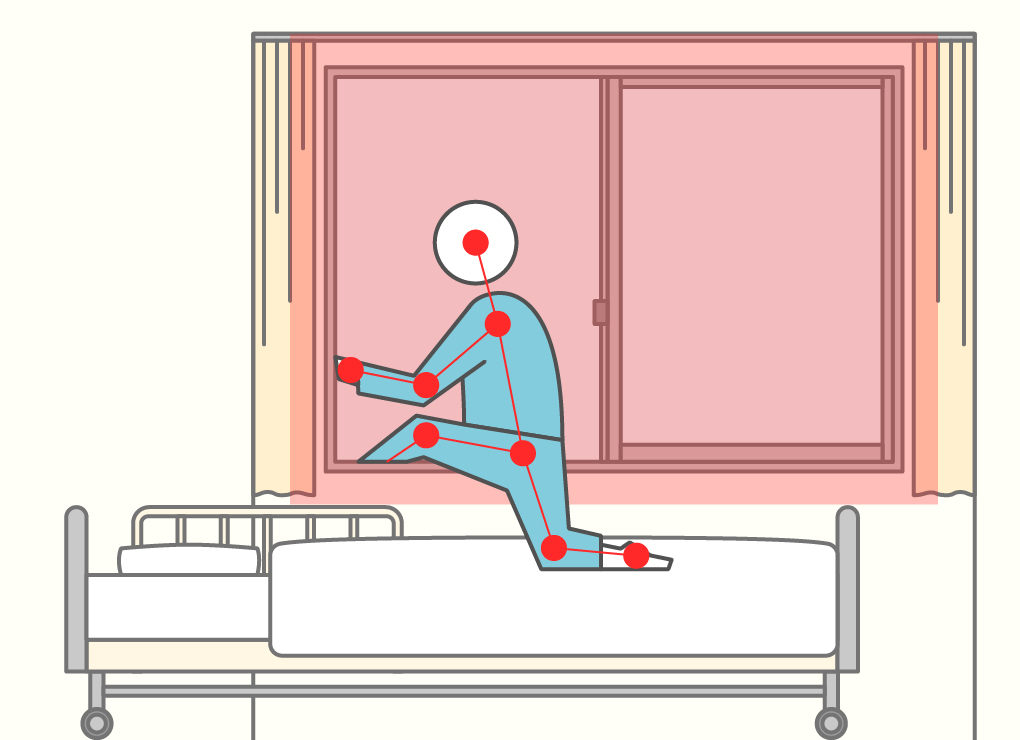
Detection of users attempting to climb out through a window.
It detects when a foot enters the detection area set at the window, but it is possible to configure the system so that it does not detect if a hand enters.
-
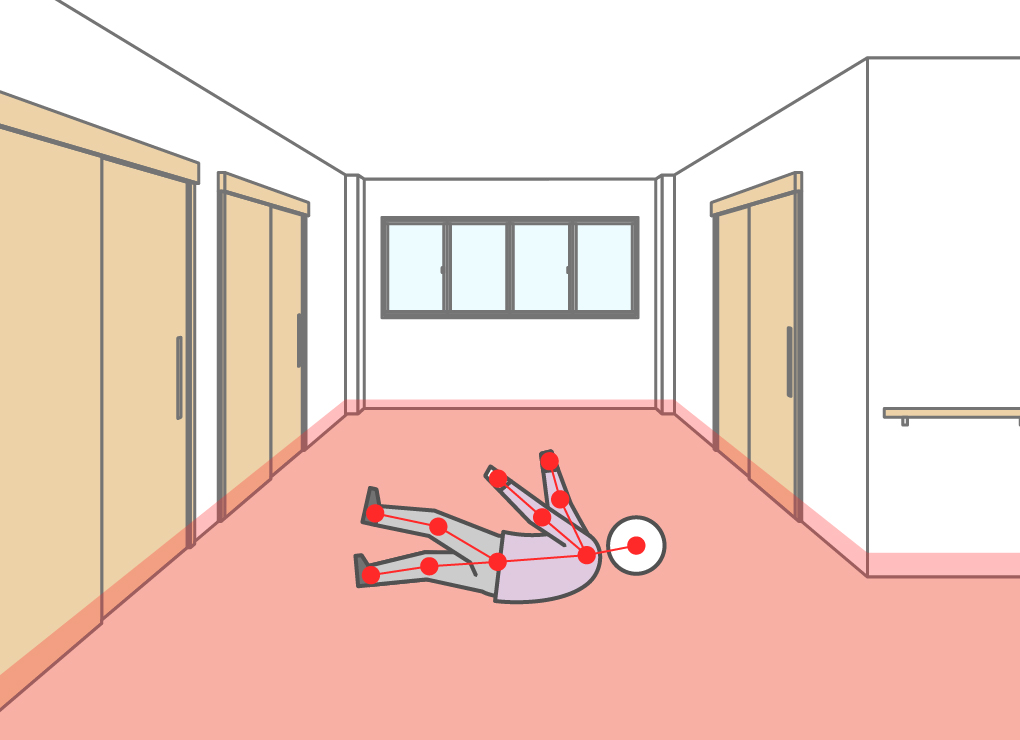
Detection of users who have fallen.
It detects when the head enters the area set near the floor.
-
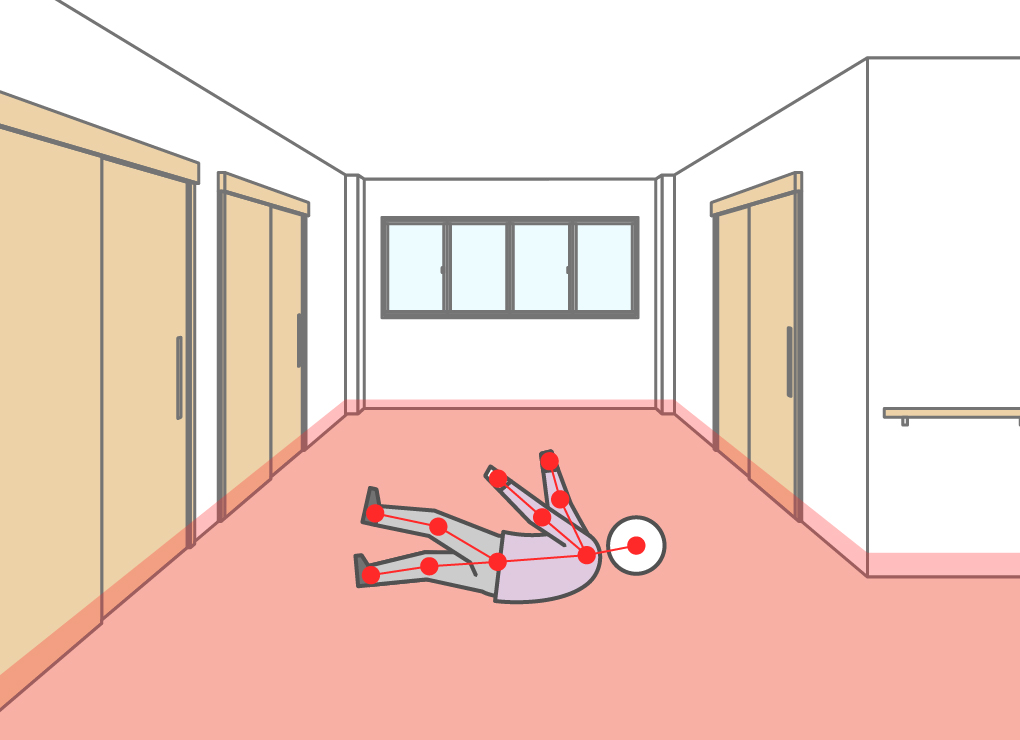
Detection of users attempting to touch high-temperature areas, such as heating appliances.
It detects when a hand enters the detection area set around the high-temperature part of a heating appliance.
Features
Detection of intrusion into the designated area
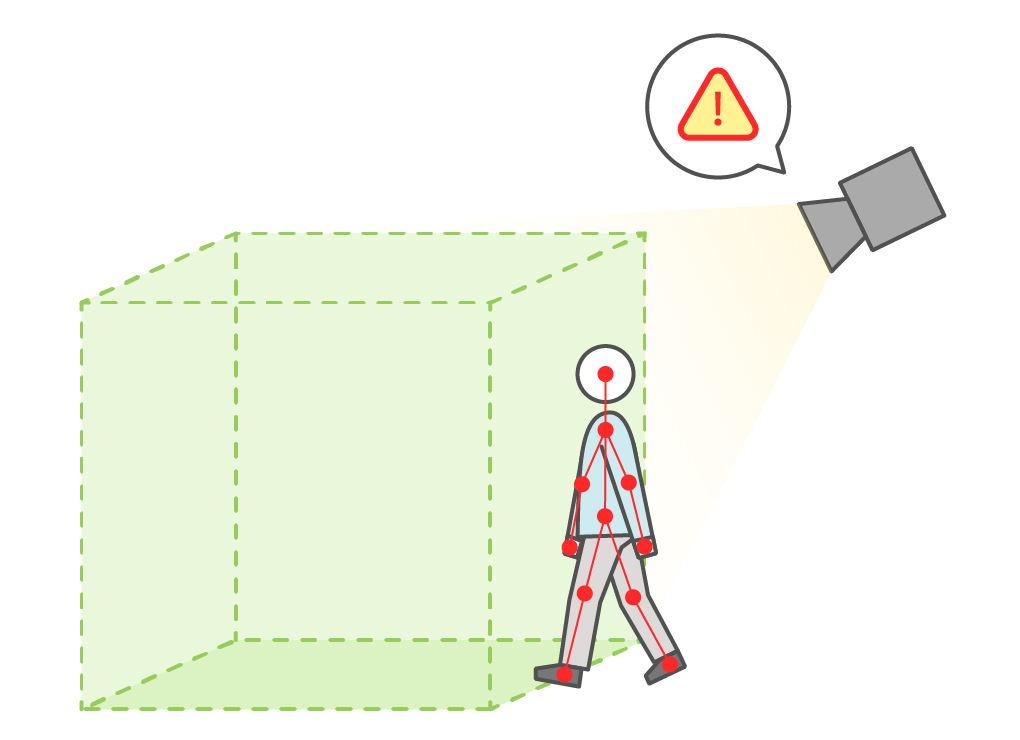
Using a depth sensor camera, it detects human intrusion into the designated area and sends alerts or notifications to staff terminals. It can be used in various situations, not only for monitoring entrances and exits but also for preventing climbing over windows or balconies and contact with high-temperature areas such as stoves.
Three-dimensional area configuration
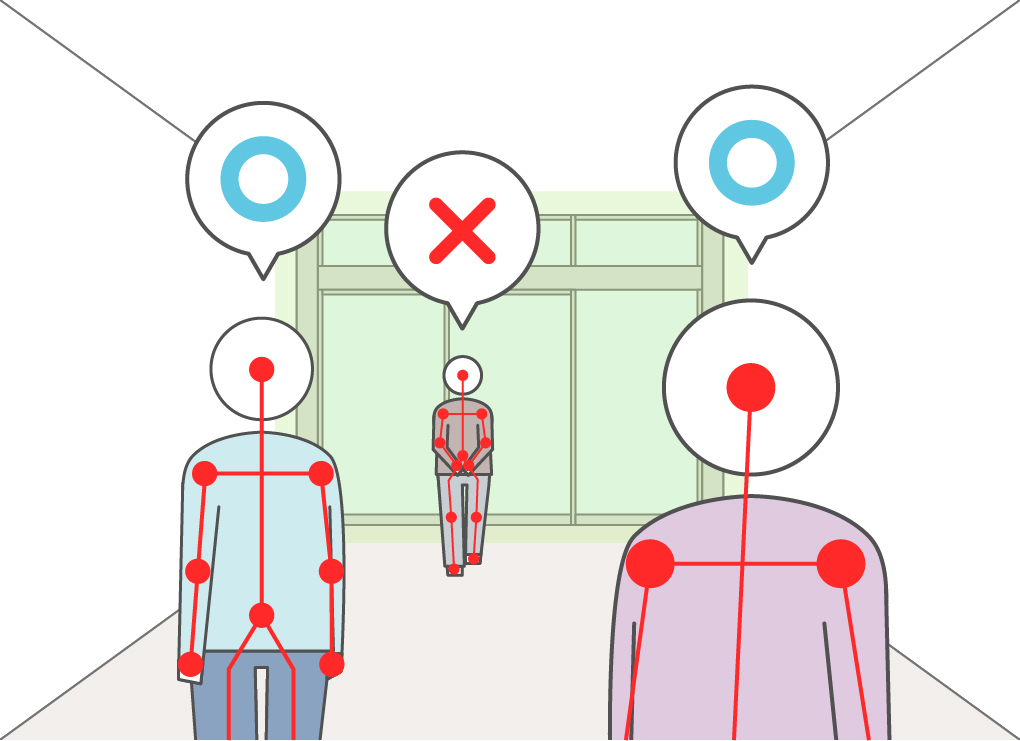
The area can be configured in three dimensions. Within the camera’s field of view, it is possible to set it so that intrusion into the foreground or background is not detected. If the camera can only be installed directly in front of the entrance, a two-dimensional area setting might lead to false detections when someone passes through the foreground corridor, which would not align with the goal of detecting entrance or exit passages. By configuring the detection area to only cover the entrance area in three dimensions, it ensures that passing through the foreground corridor does not trigger detection, thereby aligning with the goal of detecting passage through the entrance.
Configurable detection areas
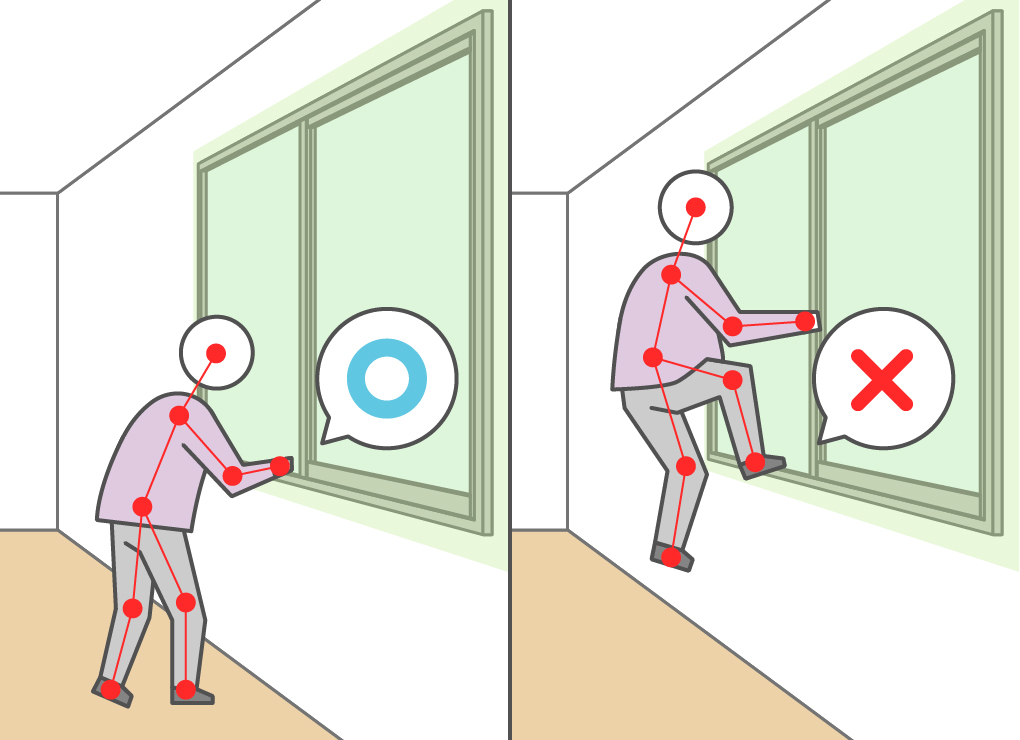
Detection can be turned on or off for each body part that enters the area. For example, it is possible to allow hands to touch a window while detecting actions such as placing feet on it, allowing for configuration based on specific situations.
Notification Settings
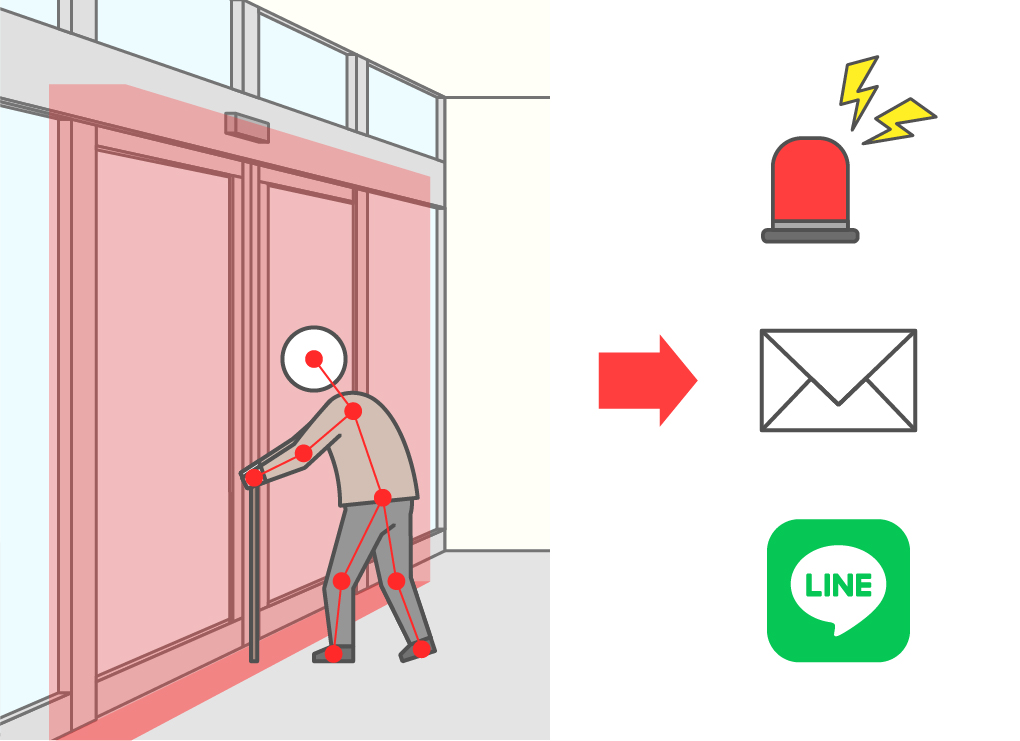
“Depending on the use case and operational policy, you can change the response when detection occurs. Various notification methods can be selected, such as sounding an alert on-site, sending an email, or notifying via LINE.”